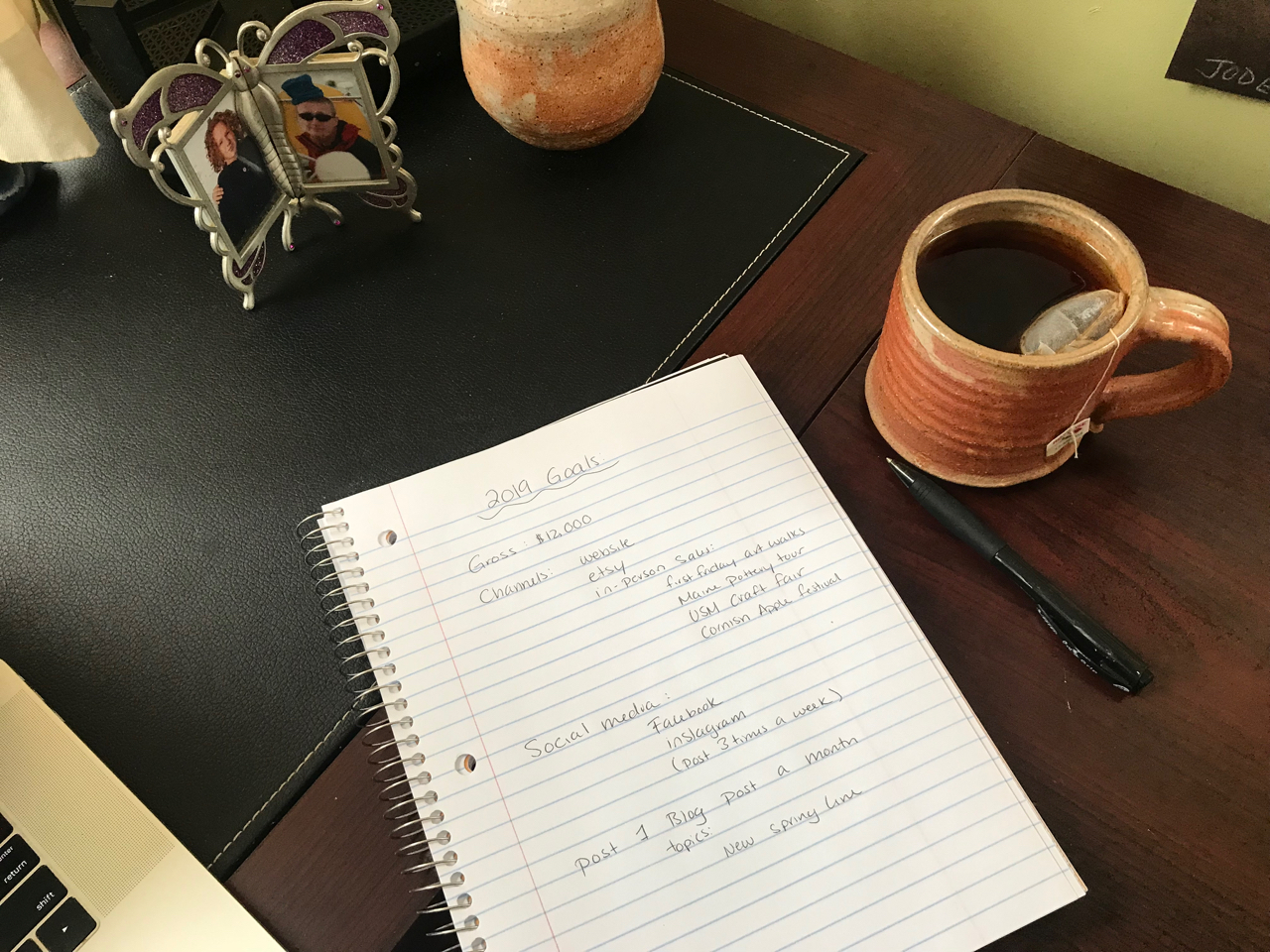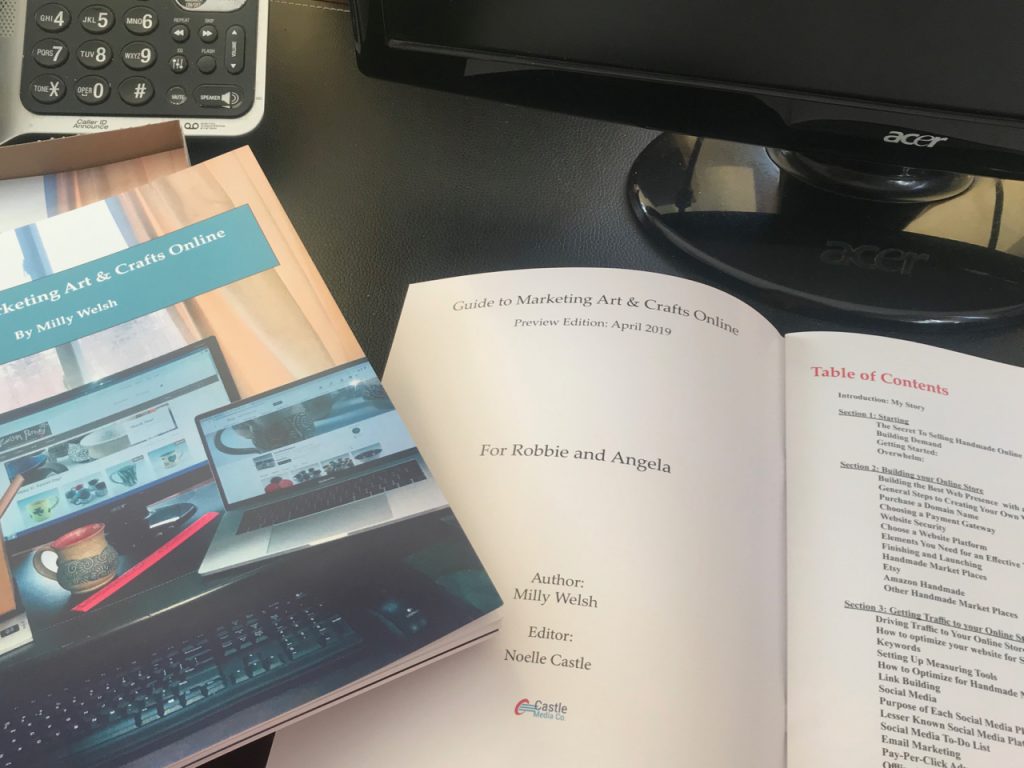Optimizing my Etsy Store
Right now, most of my sales are coming from my website, but I still make a few sales per week on Etsy so it’s definitely a channel that I want to keep open. Because my main focus over the last year has been my website and writing my book, I’ve neglected my Etsy store and it’s time to spruce it up a bit to get ready for the upcoming season!
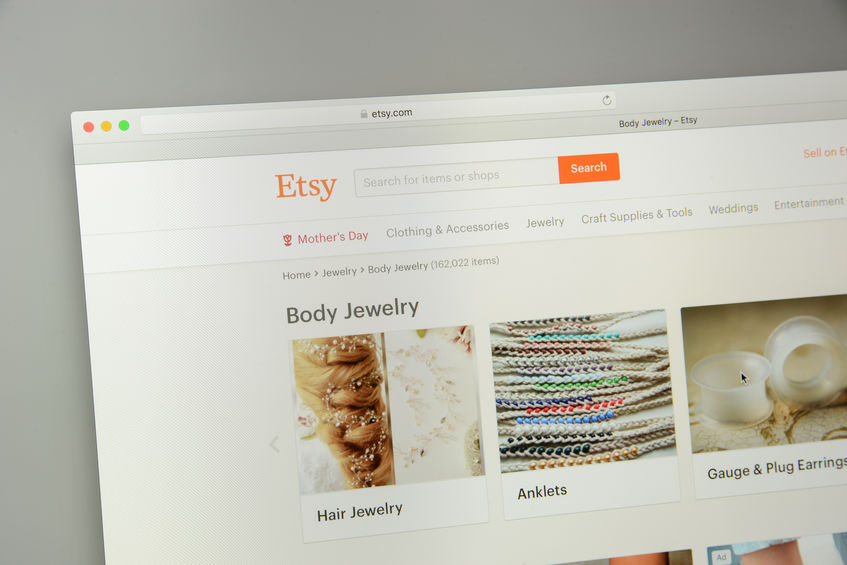
For me, the upcoming season starts in September because I LOVE to make Halloween pottery and always it sells well. Then, right after Halloween the Christmas season starts and the traffic on Etsy increases a ton.
I’m writing this post at the end of June and you may be thinking that it’s a little early to start optimizing my Etsy store for the holidays but in reality it’s the perfect time! Etsy, like search engines is based on an algorithm (a mathematical equation that determines the order of the listings in a search). It does take less time to improve in the Etsy algorithm than it does on search engines like Google, Bing and Yahoo, but it will still take time and giving yourself a few months gives you the best shot at having your listings near the top at the right moment.
Here’s what I’m Working on:
- Adding Listings: There are a number of listings on my website that are not on my Etsy store because I just haven’t taken the time to add them. I am working on adding a few every day. One major thing the Etsy algorithm likes is consistency. If you are posting a little bit all the time, your listings will get a boost on Etsy search.
- Producing Work Now for the Upcoming Holidays: Pottery takes time, so if i want to have a decent inventory of Fall and Halloween pottery starting in September, I’ll need to get busy now. It’s surprising how soon it starts, in past years, I’ve had customers ask about it as early as September 1st.
- Refresh my Current Listings: I have a few lines of mugs and other items that I always try to keep in stock. Right now it’s a great time to evaluate them and see what can be improved. The things you want to look at are your images, keywords, titles, description, tags and other attributes.
- Images: Make sure you are using all 10 image places for your products. If you have some that are not using all 10, take some creative shots and see if it helps increase sales. This time of year I love to take pictures of pottery in my garden!
- Keywords: Keywords are the words that people put into a search (in this case on Etsy). They are the words you put into your tags, titles and descriptions so your product hopefully comes up in that search. It’s good to evaluate these from time to time and add new ones based on the latest trends. You can see what keywords are working and not working currently by going into Marketing > Search Analytics. Also go to the Etsy main site and look for products similar to yours. See what they are coming up for and pay attention to the words Etsy suggests during your searches.
- Titles: Etsy suggests that you don’t have super long titles. Having shorter, to the point titles is a better user experience particularly for mobile shoppers and could increase click rates. It’s best to put your main keyword towards the beginning of your title. Make sure to update your titles to reflect your recent keyword research.
- Descriptions: All search algorithms like words, so if your descriptions are skimpy, try to bulk them up a a little. This is one I personally struggle with! Think about what you would want to know if you were to buy the item. What are the product uses. Talk about the process. Try to get your descriptions up to 300 words if possible.
- Tags: Now that you have done some more keyword research, you’ll want to update your tags as well. You may have noticed some keywords that are not performing well when you looked at the search analytics stats. Try to replace those. Also make sure you are not repeating yourself. For my mug listing, I only need to use the word “mug” once, I don’t need to add a bunch of similar tags like “pottery mug”, “ceramic mug”, “stoneware mug” etc. Etsy will only count the word mug once so it’s a waste of a tag to reuse it.
- Attributes: Etsy has changed many of their “Attributes” recently so make sure that these are filled in when appropriate. For my Mug listings I can now put in the capacity (amount of fluid it holds), colors, graphics (if it depicts something specific like flowers or animals), handle (whether or not it has one), dishwasher safe and microwave safe, etc.
- Drive Traffic: I don’t actively try to drive traffic to my Etsy store very often, mostly because my website is a better option for branding purposes, plus I pay less fees and make more profits when people purchase on my website. One way I am trying to drove traffic to my Etsy store though is Pinterest. I haven’t utilized Pinterest as much as I should and Etsy has this great feature that allows you to share listings automatically with no effort. All you need to do is click on “Listings” in the Etsy Shop Manager Dashboard. Click on the Gear Icon, then click “Share” and choose Pinterest. It’s that easy!
Thinking ahead and getting my listings up to snuff now, should result in better sales during the holidays!